Essential gadgets for YouTubers : Most aspiring YouTubers underestimate the importance of selecting the right gadgets to enhance their content creation. With the proper equipment, you can significantly improve the quality of your videos, attract more viewers, and build your brand. From a high-definition camera to clear audio equipment, investing in the right tech tools will set you up for success. This guide will explore imperative gadgets that will elevate your channel and help you make a lasting impact in the competitive world of YouTube.
Key Takeaways:
- Camera: Invest in a high-quality camera that captures clear video to enhance the visual appeal of your content.
- Microphone: A good microphone is important for crisp audio quality, significantly improving the overall viewer experience.
- Lighting: Proper lighting can brighten your setup, making videos look more professional. Options include softbox lights or ring lights.
- Editing Software: Use reliable video editing software to polish your videos post-production and add creative effects.
- Tripod: Stabilize your camera with a tripod to eliminate shaky footage, ensuring a smooth viewing experience.
- Green Screen: Consider a green screen for creative background options and effects, enhancing your storytelling abilities.
- External Hard Drive: Store your videos safely and efficiently with an external hard drive to manage your growing content library.
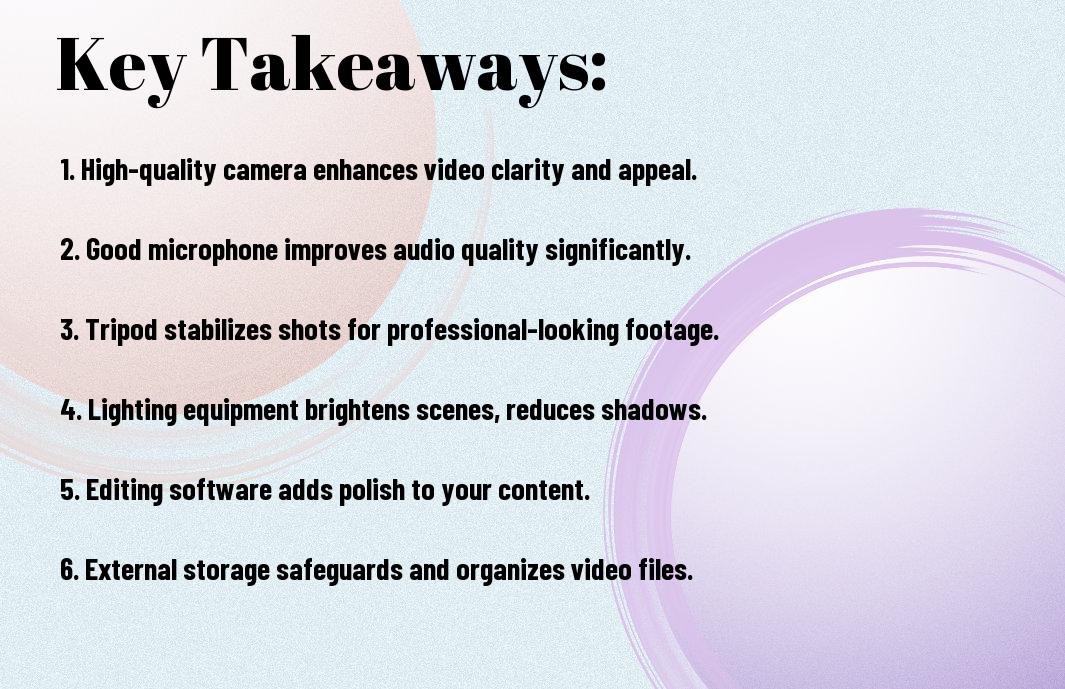
Essential Video Equipment
While commenceing on your journey as a YouTuber, investing in the right video equipment can significantly enhance the quality of your content. Producing engaging and visually appealing videos is not just about creativity; it’s also about having the right tools at your disposal. In particular, your choice of video equipment will be one of the foundational elements of your content creation process, influencing how your audience perceives your channel and its professionalism.
Cameras
Among the various types of cameras available, you’ll want to consider a model that balances quality, ease of use, and budget. Whether you opt for a DSLR, mirrorless camera, or even a high-quality smartphone, each offers unique features that can enhance your video production. Look for a camera that supports at least 1080p video resolution, as this will ensure your videos maintain a high level of visual clarity that viewers appreciate.
Microphones
At the same time, great video quality is just one piece of the puzzle; the audio quality of your videos matters just as much, if not more. Investing in a good microphone will elevate your content by capturing clear sound and minimizing background noise. You might choose between shotgun microphones, lavalier mics, or USB microphones based on your filming style and the environments you’ll be in.
The right microphone can make a significant difference in your video’s overall appeal. Consider purchasing a quality shotgun microphone for capturing crisp audio from a distance or a lavaliere microphone for hands-free shooting and interviews. A USB microphone can be ideal for voice-overs, providing a professional sound without breaking the bank. Prioritize audio equipment as much as you do for your filming devices, as poor sound quality can frustrate viewers and lead to high drop-off rates. Be willing to experiment and research options that best fit your style and budget, ensuring that both your video and audio are on point.
Lighting Solutions
You might underestimate the impact of lighting on your YouTube videos. However, proper lighting can significantly enhance the quality of your content, making it more visually appealing and professional. Investing in the right lighting solutions will help you stand out in a crowded marketplace and deliver a more engaging viewer experience. A well-lit setting can highlight your personality, improve clarity, and ultimately bring in more viewers and subscribers.
Ring Lights
Beside traditional lighting methods, ring lights have become a popular choice among YouTubers. Their distinct circular shape provides even illumination, reducing shadows on your face, creating a captivating, eye-catching look. They’re particularly effective for close-up shots, making them ideal for beauty, makeup, or personal vlogs where facial details matter. Easy to set up, a ring light can take your video production quality to the next level with minimal effort.
Softboxes
Among the various lighting options available, softboxes stand out for their ability to diffuse light effectively, resulting in a softer, more natural appearance. This is especially important for creating a comfortable atmosphere that isn’t harsh on the eyes of your viewers. Softboxes help to eliminate unwanted shadows and provide a gentle glow, giving your videos a polished look that professional filmmakers strive for. By surrounding yourself with the right softbox setup, you can ensure that your content looks as good as you do.
To maximize the advantages of softboxes, consider the positioning and quantity you use. Setting up two or more softboxes at different angles can deliver a balanced light across your setup, significantly reducing unwanted shadows and achieving that dreamy aesthetic. Always opt for high-quality softboxes, as they provide the best light diffusion and color accuracy. Keep in mind that improper use can lead to overexposure or uneven lighting, so experiment until you find the perfect setup that showcases your content in the best possible light.
Editing Tools
Once again, the importance of editing tools cannot be overstated when it comes to creating your YouTube content. These tools will elevate your raw footage into a polished product that captivates your audience. Without effective editing, even the most interesting topics can fall flat. It’s necessary to invest time in learning how to use these tools, as your editing skills directly impact the quality of your videos, which in turn affects your channel’s growth and viewer retention.
Software Options
By selecting the right editing software, you can significantly streamline your workflow. There are numerous options available, ranging from free programs like Shotcut and DaVinci Resolve, to more advanced, paid software such as Adobe Premiere Pro or Final Cut Pro. Each software comes with its unique set of features, and you would benefit from taking advantage of trial versions to see which one aligns best with your editing style and needs. Depending on the complexity of your videos, you can choose software that best facilitates easy transitions, effects, and audio enhancements.
Hardware Requirements
The edit process can also be influenced by your hardware setup. A capable computer with a strong processor and adequate RAM is necessary for smooth editing, especially when working with high-resolution footage. You should also consider investing in a good-quality monitor for accurate color grading and detail-oriented work. Additionally, having ample storage space is vital as video files can consume significant amounts of data, making it important to keep your projects organized and easily accessible.
Considering the technical demands of video editing, it’s advisable to have at least 16GB of RAM and a powerful CPU to prevent frustrating lags during your editing sessions. While not all software requires a massive setup, having reliable hardware can enhance your productivity and ensure you can tackle more complex edits without issue. An external hard drive can also prove invaluable for backing up your projects, enabling you to keep your primary drive free for active files, thereby ensuring consistent project performance.
Accessories for Enhanced Production
To elevate the quality of your YouTube videos, incorporating the right accessories into your production setup is vital. Outfitting your gear with top-notch tripods and stabilizers can greatly improve your content’s visual appeal. These accessories not only help with stability but also allow you to capture a variety of angles and shots that engage your audience more effectively. Invest in a reliable tripod that accommodates your camera’s weight and height needs, and consider a stabilizer or gimbal for smooth, professional-looking footage, especially if you’re recording while moving.
Tripods and Stabilizers
Against shaky footage and awkward camera angles, a sturdy tripod is your ally. This simple yet effective gadget acts as the foundational support for your camera, allowing you to keep it steady during shoots. With adjustable heights and flexibility, a good tripod enables you to explore different perspectives without the fear of your camera tipping over. Additionally, if your videos involve dynamic movements, a stabilizer can transform your handheld footage into a steady, cinematic experience that captivates your viewers.
Backdrops and Props
At the heart of any engaging video is a well-thought-out background that enhances visual storytelling. Backdrops and props play a significant role in creating an atmosphere that aligns with your content theme. By integrating appealing colors and textures, you can establish a more immersive experience for your audience. Choosing the right backdrop also prevents distractions and keeps the focus on your message, ensuring that your viewers remain engaged throughout the video.
Props are another exciting element that can add flair and personality to your videos. Whether it’s creating a themed set that resonates with your brand or utilizing items that enhance your narrative, props can significantly deepen audience engagement. When choosing props, prioritize those that affirm your brand’s identity and appeal to your target audience; however, avoid excessive clutter that might distract viewers from the main content. Ultimately, thoughtful incorporation of backdrops and props will not only improve your video quality but also make your channel more memorable.

Internet and Streaming Gear
High-Speed Internet
All components of your online presence hinge on a strong, reliable internet connection. One of the first items on your checklist should be a high-speed internet connection. When considering streaming videos and engaging with your audience in real-time, you want to ensure that you have adequate bandwidth to avoid interruptions. A minimum download speed of 25 Mbps is recommended for smooth uploading of HD content, while a higher speed, around 50 Mbps or more, will provide an enhanced experience for both you and your viewers.
Streaming Equipment
Against a backdrop of increasing competition, having the right streaming equipment sets you apart from creators who are using outdated setups. You’ll need a good camera capable of capturing high-quality video, a microphone to ensure clear audio, and potentially a capture card if you’re streaming from a console or a different device. These tools not only bolster the quality of your content but also reflect your commitment to professional-grade productions.
Hence, investing in a quality webcam or DSLR along with an external microphone will pay off in the long run. Good sound and visuals keep your audience engaged and more likely to return for your future content. Additional accessories like a green screen, lighting kits, and tripods can also enhance your streaming setup. By taking advantage of high-quality equipment, your channel will present a polished and professional image that attracts subscribers and elevates your brand in the crowded YouTube landscape.
Branding and Marketing Tools
Now that you’ve sorted out the technical aspects of your YouTube channel, it’s time to focus on branding and marketing tools that will help elevate your content above the noise. A strong brand identity and effective marketing strategies are imperative for attracting and retaining viewers in today’s competitive landscape. By utilizing the right tools, you can ensure your channel not only stands out visually but also reaches your target audience more efficiently.
Thumbnails and Graphics
On YouTube, visual appeal is fundamental, and thumbnails are the first impression viewers get of your content. Creating engaging and eye-catching thumbnails can significantly enhance your click-through rate, making it important for you to invest time in this area. Graphic design tools like Canva or Adobe Spark allow you to craft professional-looking thumbnails that reflect your content’s personality and style, helping to entice potential subscribers and encourage them to explore your videos further.
Social Media Management
One of the most effective ways to grow your YouTube channel is through social media management. By strategically sharing your content on platforms like Instagram, Twitter, and Facebook, you can direct traffic to your videos, engage with your audience, and build a community around your brand. Tools such as Hootsuite or Buffer can help streamline your posting schedule and analyze engagement metrics, ensuring you’re optimizing your reach and staying connected with your followers.
Indeed, managing your social media presence effectively can significantly amplify your channel’s visibility. Be proactive in posting updates, snippets of your upcoming videos, or behind-the-scenes content to keep your audience engaged. This interactive approach not only fosters a loyal community but also encourages organic sharing of your content, leading to potential growth in subscribers and viewer count. Using consistent branding across your channels reinforces your identity, while tracking analytics helps you adjust your strategies as needed for maximum impact.
Summing up
With these considerations in mind, you can begin to build an effective toolkit for your YouTube channel. Investing in a good camera, whether it’s a dedicated DSLR, a video camera, or even a high-quality smartphone, will significantly enhance the visual quality of your content. Additionally, you’ll want a decent microphone to ensure that your audio is clear and professional. Lighting is another aspect that shouldn’t be overlooked; proper lighting can dramatically improve the overall aesthetic of your videos, making them more appealing to viewers.
Your choice of editing software also plays a pivotal role in your success. It allows you to polish your videos and create engaging content that resonates with your audience. While you can start with free options, investing in advanced software can provide you with additional features that elevate your production quality. By carefully selecting the right gadgets and tools, you set yourself up for a successful journey as a YouTuber, allowing you to focus on creating unique and valuable content for your audience.
FAQ
Q: What basic equipment do I need to start my YouTube channel?
A: To start a YouTube channel, you’ll need a camera to record videos, a microphone for clear audio, and a computer or laptop for editing. Many beginners use their smartphones as they often have good cameras and editing apps. A good tripod will also help stabilize your shots.
Q: Is lighting important for YouTube videos?
A: Yes, lighting plays a significant role in video quality. Natural light is a great option, but if you film indoors or at night, investing in softbox lights or ring lights can help illuminate your subject evenly and reduce shadows.
Q: What type of microphone should I consider using?
A: The type of microphone you need depends on your content style. For vlogging, a shotgun microphone or a lavalier mic is ideal. For sit-down videos, consider using a USB condenser microphone, which provides clear audio and is easy to connect to your computer for better sound quality.
Q: Do I need video editing software, and if so, which should I choose?
A: Video editing software is necessary to enhance your videos. Popular choices include Adobe Premiere Pro, Final Cut Pro, and DaVinci Resolve for advanced editing. If you’re on a budget or a beginner, tools like Shotcut or iMovie also work well for basic edits.
Q: What accessories can enhance my YouTube videos?
A: Accessories can greatly improve your video quality. A tripod stabilizes your camera, a gimbal can help with smooth movement, and green screens allow for creative backgrounds. Lighting kits can help create the right atmosphere, and external storage devices are useful for keeping your files organized.
Q: How do I choose a camera for my YouTube channel?
A: When choosing a camera, consider factors like video quality, ease of use, and your budget. Look for a camera that can shoot in at least 1080p resolution. DSLRs and mirrorless cameras are popular choices due to their quality and versatility, but many content creators find that good-quality smartphones work perfectly well for their needs.
Q: Should I invest in a unique backdrop for my videos?
A: While it’s not strictly necessary, a well-thought-out backdrop can enhance your video’s professionalism and engagement. You can create a backdrop that reflects your niche whether it’s a simple, clean wall or a more elaborate setup. Consider using printed backdrops, fairy lights, or shelves showcasing personal items to create an inviting space for your viewers.
